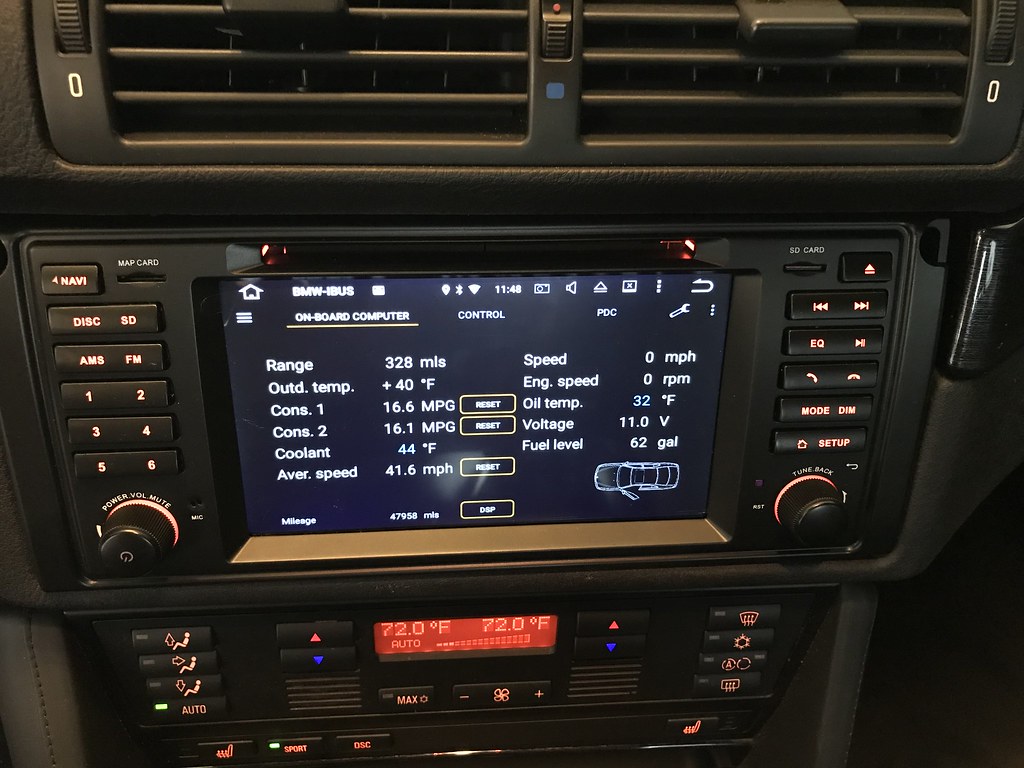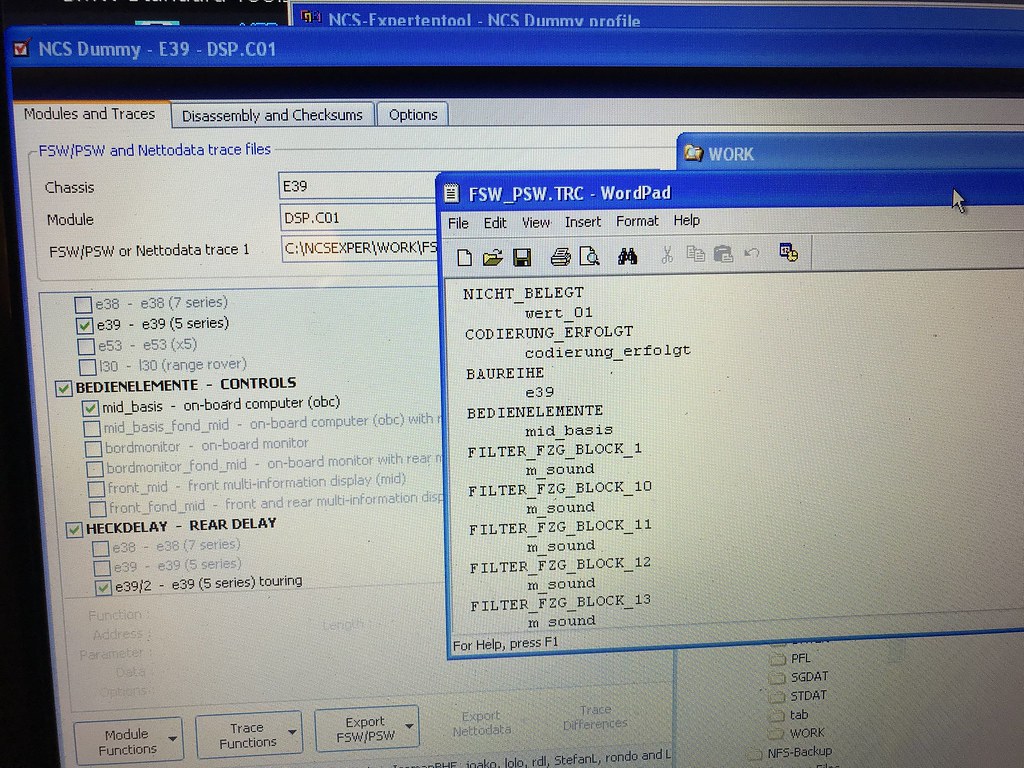Xtrons PB7639BP Android Head Unit Installation
![Image]()
So, it’s 2018 and it’s time for an audio/tech upgrade in your E39 M5. Let’s look at our options:
- Bluetooth add-on device (Mediabridge, Grom Audio, etc): These are a great way to add Bluetooth streaming (A2DP) and hands-free calling to your E39. They are relatively cheap & easy to install, do a decent job at providing the basics, and allow you to retain your stock OBC functionality. However, they do require the deletion of your CD changer (do people still use CDs?) and typically have some iffy functionality constraints due to the way they connect to the car. This also requires that all of your stock audio hardware is functional
- Intravee II + Alpine iPod module: This device was way ahead of its time and was at one point the gold standard for adding functionality to the BMW audio & iBus systems. Unfortunately, the lack of updates has made this option somewhat obsolete and relatively expensive for what little functionality it provides.
- Dynavin N6/N7: Dynavin led the way with plug-and-play DSP integration in 2014. Unfortunately, they’ve done very little innovation since. I could go on and on, but I’ll leave it at this – I owned an N6 for a long time and I’m not a fan, given the price point – particularly considering the $300 Apple Carplay add-on module, which makes the Dynavin a $1000+ investment
- BMW NBT Retrofit: This is as good as it gets. It’s quite literally installing the entire audio/tech package from a new BMW into your E39. As you’d expect, it’s a luxury car nice and very refined. Unfortunately, it’ll run you $2000-$2500, requires some custom parts to be fabricated for installation and is not something you can expect your local audio shop to install for you.
None of these seem right for you. What if you could retain the OBC, retain your DSP, and add features to your car via the iBus – with one device?
That leaves us one more choice: Generically speaking, the “Chinese-built Android Head Unit”
Yeah, yeah, I know how that sounds. I know what you’re thinking because I thought the same thing. Then I did a little research.
It turns out that the majority of these Android head units use the same hardware behind the fascia. Whether you have a BMW or a VW, it’s most likely an MTCD-manufactured board under the skin and that means they have made LOTS of these for the global market. The E39 is just a small sliver of the overall market for these parts and quality control appears to be relatively good. It also means there’s tons of support out there, even if it’s not necessarily BMW-specific (see xda-developers).
There’s also no shortage of brands out there to choose from, and chances are you won’t recognize a single one of the names in this market. Take a look on aliexpress and search for “E39 Android” and prepare to be overwhelmed. But, if they’re all essentially manufactured from the same base parts, does it matter which brand you buy? I believe it boils down to the support from the manufacturer and moreso the enthusiast community.
In my research, one brand kept floating to the top – Xtrons. I had seen a couple of positive threads about Xtrons on M3forum, but aside from that, I had never heard of them. It turns out they are very successful with the European BMW community due to the quality of the product, their support, and the fact that they have a UK-based warehouse (which I believe avoids customs fees when importing to the EU).
I decided to take the plunge and order an Xtrons PB7639BP head unit, running Android 6.0. At $289 shipped direct from Xtrons (via Amazon), it seemed like a manageable gamble. With some required and optional add-ons, I’m sitting around $485 total investment
[link no longer valid]
*note – Xtrons has very recently replaced the model above with the PB7839BP, which has more RAM and runs Android 8.0. I haven't used one myself (yet), but they should be very similar and the majority of this information should still apply
[link no longer valid]
Xtrons also does manufacture a 9” screen model (with no physical buttons) which is essentially the same internally as the model above. Be aware that the 9" is currently only produced as E53 fitment, so the curve of the unit does not match the E39 dash very well.
![Image]()
![Image]()
![Image]()
![Image]()
![Image]()
![Image]()
![Image]()
![Image]()
![Image]()
![Image]()

So, it’s 2018 and it’s time for an audio/tech upgrade in your E39 M5. Let’s look at our options:
- Bluetooth add-on device (Mediabridge, Grom Audio, etc): These are a great way to add Bluetooth streaming (A2DP) and hands-free calling to your E39. They are relatively cheap & easy to install, do a decent job at providing the basics, and allow you to retain your stock OBC functionality. However, they do require the deletion of your CD changer (do people still use CDs?) and typically have some iffy functionality constraints due to the way they connect to the car. This also requires that all of your stock audio hardware is functional
- Intravee II + Alpine iPod module: This device was way ahead of its time and was at one point the gold standard for adding functionality to the BMW audio & iBus systems. Unfortunately, the lack of updates has made this option somewhat obsolete and relatively expensive for what little functionality it provides.
- Dynavin N6/N7: Dynavin led the way with plug-and-play DSP integration in 2014. Unfortunately, they’ve done very little innovation since. I could go on and on, but I’ll leave it at this – I owned an N6 for a long time and I’m not a fan, given the price point – particularly considering the $300 Apple Carplay add-on module, which makes the Dynavin a $1000+ investment
- BMW NBT Retrofit: This is as good as it gets. It’s quite literally installing the entire audio/tech package from a new BMW into your E39. As you’d expect, it’s a luxury car nice and very refined. Unfortunately, it’ll run you $2000-$2500, requires some custom parts to be fabricated for installation and is not something you can expect your local audio shop to install for you.
None of these seem right for you. What if you could retain the OBC, retain your DSP, and add features to your car via the iBus – with one device?
That leaves us one more choice: Generically speaking, the “Chinese-built Android Head Unit”
Yeah, yeah, I know how that sounds. I know what you’re thinking because I thought the same thing. Then I did a little research.
It turns out that the majority of these Android head units use the same hardware behind the fascia. Whether you have a BMW or a VW, it’s most likely an MTCD-manufactured board under the skin and that means they have made LOTS of these for the global market. The E39 is just a small sliver of the overall market for these parts and quality control appears to be relatively good. It also means there’s tons of support out there, even if it’s not necessarily BMW-specific (see xda-developers).
There’s also no shortage of brands out there to choose from, and chances are you won’t recognize a single one of the names in this market. Take a look on aliexpress and search for “E39 Android” and prepare to be overwhelmed. But, if they’re all essentially manufactured from the same base parts, does it matter which brand you buy? I believe it boils down to the support from the manufacturer and moreso the enthusiast community.
In my research, one brand kept floating to the top – Xtrons. I had seen a couple of positive threads about Xtrons on M3forum, but aside from that, I had never heard of them. It turns out they are very successful with the European BMW community due to the quality of the product, their support, and the fact that they have a UK-based warehouse (which I believe avoids customs fees when importing to the EU).
I decided to take the plunge and order an Xtrons PB7639BP head unit, running Android 6.0. At $289 shipped direct from Xtrons (via Amazon), it seemed like a manageable gamble. With some required and optional add-ons, I’m sitting around $485 total investment
[link no longer valid]
*note – Xtrons has very recently replaced the model above with the PB7839BP, which has more RAM and runs Android 8.0. I haven't used one myself (yet), but they should be very similar and the majority of this information should still apply
[link no longer valid]
Xtrons also does manufacture a 9” screen model (with no physical buttons) which is essentially the same internally as the model above. Be aware that the 9" is currently only produced as E53 fitment, so the curve of the unit does not match the E39 dash very well.